ChatGPT, a groundbreaking artificial intelligence chatbot, is revolutionizing the way we interact with technology. Powered by advanced natural language processing capabilities, this AI marvel opens up a world of possibilities for human-computer interaction. ChatGPT’s ability to engage in human-like conversations goes far beyond simple question-answering – it can generate creative text, analyze complex data, and even understand multimodal inputs including text, images and audio.
The transformative potential of ChatGPT spans countless applications across industries. From assisting with coding and debugging to acting as a knowledgeable tutor on diverse subjects, ChatGPT is reshaping how we work, learn, and communicate. Its natural language understanding allows it to grasp context and nuance in ways previously reserved for human intelligence. Whether you need help brainstorming ideas, drafting content, or gaining insights from data, ChatGPT’s versatile capabilities make it an invaluable AI assistant for the modern age.
As we stand on the brink of a new era in artificial intelligence, ChatGPT exemplifies the incredible progress made in natural language AI. Its human-like conversational abilities and expansive knowledge base hint at a future where the lines between human and machine intelligence continue to blur. The possibilities are boundless as we explore the full potential of this powerful technology to augment human capabilities and push the boundaries of what’s possible with AI.
Getting Started with ChatGPT
ChatGPT has revolutionized the way we interact with AI, offering powerful language capabilities through an intuitive interface. To harness its potential, you’ll need to create a free OpenAI account. Here’s how to get started:
1. Create Your OpenAI Account
Visit chat.openai.com and click on the “Sign up” button. You have three convenient options:
- Sign up with your email address
- Continue with Google
- Continue with Microsoft
Choose the method that’s most convenient for you. If you opt for email, you’ll need to verify your account through a confirmation link sent to your inbox.
2. Verify Your Account
To ensure account security, OpenAI requires phone verification. Enter your phone number and the verification code sent via SMS to complete the process.
3. Start Interacting with ChatGPT
Once your account is set up, you’re ready to engage with ChatGPT. The platform offers multiple ways to communicate:
- Text Prompts: Simply type your questions or requests into the chat box.
- Image Uploads: Click the paperclip icon to upload images for analysis or discussion.
- Voice Commands: On mobile devices, tap the microphone icon to speak your prompts aloud.
“ChatGPT’s multimodal capabilities transform the way we interact with AI, making complex tasks as simple as a conversation.”
By offering these diverse input methods, ChatGPT adapts to your preferences and needs, whether you’re brainstorming ideas, analyzing data, or seeking creative inspiration.
Remember, while the basic version of ChatGPT is free, some advanced features may require a ChatGPT Plus subscription. As you explore the platform, you’ll discover the incredible potential of AI-assisted communication and problem-solving at your fingertips.
Optimizing Your Prompts for ChatGPT
To unlock the full potential of ChatGPT, crafting clear and detailed prompts is essential. By providing sufficient context and specific instructions, you can significantly enhance the quality and relevance of the AI’s responses. Let’s explore how to optimize your prompts for more accurate and useful outputs.
The Power of Clear Prompts
Clarity is key when communicating with ChatGPT. Vague or ambiguous prompts often lead to generic or off-target responses. Instead, aim for precision in your queries. For example:
- Ineffective prompt:
Tell me about climate change.
- Effective prompt:
Explain the top three causes of climate change and their potential long-term impacts on global weather patterns.
The second prompt provides a clear direction, helping ChatGPT generate a more focused and informative response.
Providing Sufficient Context
Context enriches your prompts, enabling ChatGPT to better understand your specific needs. When relevant, include background information or set the scene for your query. Consider this example:
I’m writing a report on healthcare accessibility in rural areas for local government officials. Can you outline the key challenges and potential solutions for improving medical services in remote communities?
This context-rich prompt guides ChatGPT to tailor its response to the specific audience and purpose, resulting in more relevant and actionable information.
Specific Instructions for Better Outputs
Detailed instructions help shape ChatGPT’s responses to match your expectations. Specify aspects such as format, tone, or any particular elements you want to be included or excluded. Here’s an example:
- Basic prompt:
Write about renewable energy.
- Optimized prompt:
Create a 3-column table comparing solar, wind, and hydroelectric power. Include their cost-effectiveness, environmental impact, and scalability. Use a professional tone suitable for a business presentation.
The optimized prompt provides clear guidelines, ensuring a structured and tailored response.
| Energy Type | Cost-Effectiveness | Environmental Impact | Scalability |
|---|---|---|---|
| Solar | High initial cost, low maintenance | Low emissions, land use concerns | Highly scalable, dependent on sunlight |
| Wind | Moderate initial cost, low operational costs | Low emissions, potential wildlife impact | Scalable, requires consistent wind patterns |
| Hydroelectric | High initial cost, very low operational costs | Low emissions, impacts aquatic ecosystems | Limited by geographical features |
Practice Makes Perfect
Optimizing your prompts is a skill that improves with practice. Experiment with different phrasings and levels of detail to see what works best for your needs. Don’t hesitate to refine your prompts based on ChatGPT’s initial responses – it’s an iterative process that can lead to increasingly accurate and useful outputs.
Remember, the more thought you put into crafting your prompts, the more valuable ChatGPT’s assistance becomes. By consistently applying these principles of clarity, context, and specificity, you’ll be well on your way to mastering the art of prompt engineering and unlocking the full potential of AI-assisted content creation.
Advanced Features of ChatGPT: Unlocking New Possibilities
ChatGPT has revolutionized the way we interact with AI, but its advanced features like custom GPTs take this technology to a whole new level. Let’s explore how these powerful tools can enhance your ChatGPT experience and unlock new possibilities for personalized AI interactions.
Custom GPTs: Your Personal AI Assistant
Custom GPTs allow users to create tailored versions of ChatGPT for specific tasks or domains. This feature empowers both individuals and businesses to harness AI in incredibly focused ways. Here’s how it works:
- Personalization without coding: Users can customize GPTs through simple instructions, making AI customization accessible to everyone.
- Knowledge integration: Upload specific documents or data sources to give your GPT specialized knowledge.
- Task-specific optimization: Fine-tune your GPT for particular use cases, from creative writing to technical analysis.
Custom GPTs are like personalized ChatGPT bots that users can customize for specific domains or tasks. They allow users to create tailored versions of ChatGPT for specific purposes.
Pre-built GPTs: AI Expertise On-Demand
Don’t have time to create your own custom GPT? OpenAI offers a variety of pre-built GPTs designed for specific tasks:
- Writing assistants: Get help with everything from creative fiction to technical documentation.
- Code interpreters: Leverage AI to assist with programming tasks and debugging.
- Data analysis tools: Gain insights from complex datasets with AI-powered analysis.
Knowledge Source Files: Empowering Your AI
One of the most powerful features of custom GPTs is the ability to upload knowledge source files. This allows you to:
- Provide context: Give your GPT specific information about your business, project, or area of interest.
- Ensure accuracy: By referencing uploaded documents, your GPT can provide more precise and relevant information.
- Create AI experts: Turn your GPT into a specialist in any field by feeding it the right data.
Real-World Applications of Advanced ChatGPT Features
To truly understand the potential of these advanced features, let’s look at some practical examples:
- Customer Service GPT: Create a custom GPT trained on your company’s FAQs, product manuals, and policies to provide 24/7 customer support.
- Research Assistant GPT: Upload academic papers and data sets to create an AI that can help analyze complex scientific information.
- Personal Tutor GPT: Customize a GPT with educational materials and teaching strategies to provide personalized learning experiences.
Getting Started with Advanced ChatGPT Features
Ready to explore these powerful tools? Here’s a quick guide to get you started:
- Access the GPT builder through your ChatGPT Plus account.
- Define the purpose and scope of your custom GPT.
- Upload relevant knowledge source files.
- Iterate and refine your GPT’s responses using the preview feature.
- Share your creation with others or keep it private for personal use.
The process of creating a custom GPT requires no code, and instead involves using specific prompts and your own data to provide insights into a particular field.
By leveraging these advanced features, you can transform ChatGPT from a general-purpose AI into a powerful tool tailored to your specific needs. Whether you’re a business owner looking to streamline operations, a researcher seeking to analyze complex data, or simply an enthusiast exploring the frontiers of AI, custom GPTs and knowledge source files open up a world of possibilities.
As with any AI tool, it’s important to use these features responsibly and be aware of potential limitations. Always verify important information and use your judgment when relying on AI-generated content.
The future of AI interaction is here, and it’s more personalized and powerful than ever before. Dive in and discover how advanced ChatGPT features can revolutionize your workflow and unleash your creativity!
Managing Conversations and Data in ChatGPT
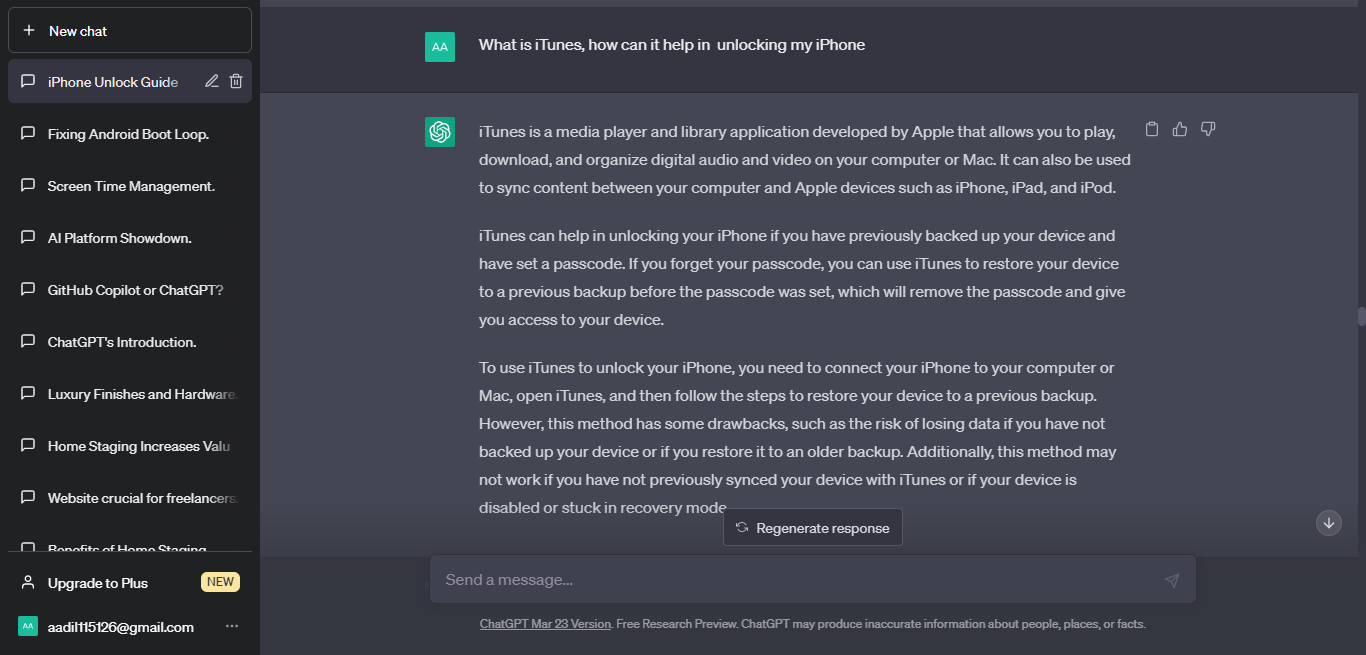
As ChatGPT becomes an increasingly powerful tool, it’s crucial to understand how to manage your conversations and data effectively. This guide will walk you through key aspects of data management, privacy settings, and best practices to ensure safe and efficient use of ChatGPT.
Understanding ChatGPT’s Memory Feature
ChatGPT’s memory feature allows the AI to retain information across sessions, personalizing your experience. However, it’s important to manage this feature carefully:
- Enabling/Disabling Memory: You can toggle this feature on or off in the Settings menu under Data Controls.
- Managing Stored Information: Regularly review and edit saved memories to ensure accuracy and relevance.
- Deleting Memories: You can delete specific memories or clear all stored information if needed.
Data Privacy and Control
OpenAI has implemented several measures to give users control over their data:
- Opting Out of Data Usage: You can prevent your conversations from being used to train future AI models.
- Temporary Chats: For privacy-sensitive discussions, use the Temporary Chat feature, which doesn’t store information after the session ends.
- Data Export: You can request an export of your data to review what information ChatGPT has stored.
Remember: ChatGPT’s default setting is to use your conversations for training. Always check your privacy settings if you’re concerned about data usage.
Best Practices for Data Management
To ensure safe and efficient use of ChatGPT, follow these best practices:
- Regularly clear your chat history if you don’t need to reference past conversations.
- Use Temporary Chats for sensitive or confidential information.
- Be cautious about sharing personal or identifiable information in your prompts.
- Review and update your privacy settings periodically.
- Be aware of potential security risks, such as the possibility of false memories being injected (though OpenAI has addressed known vulnerabilities).
FAQs on ChatGPT Data Management
Q: Can ChatGPT remember my passwords?
A: No, ChatGPT is not designed to store or remember passwords. Never share sensitive information like passwords with the AI.
Q: How long does ChatGPT keep my data?
A: By default, ChatGPT stores your conversation history indefinitely, but you can delete it at any time. If you turn off chat history, data is retained for 30 days for abuse monitoring before being permanently deleted.
Q: Can I use ChatGPT without creating any data trail?
A: Yes, you can use Temporary Chats or turn off chat history to minimize data retention. However, some data may still be collected for operational purposes.
Pro Tip: When in doubt about data privacy, always err on the side of caution. Use Temporary Chats for sensitive discussions and regularly review your stored memories and chat history.
By understanding and utilizing these data management and privacy features, you can enjoy the benefits of ChatGPT while maintaining control over your personal information. Remember to stay informed about updates to ChatGPT’s privacy policies and features to ensure ongoing safe usage.
Using ChatGPT on Different Platforms
ChatGPT has become an indispensable AI assistant, accessible across various platforms to suit different user preferences and needs. Whether you prefer the convenience of a web browser, the mobility of a smartphone app, or the integration with desktop tools, OpenAI has ensured that ChatGPT is readily available. Let’s explore how you can access and use ChatGPT on different platforms, as well as its integration with popular productivity tools.
Web App: The Universal Access Point
The ChatGPT web application remains the most widely used platform, offering full functionality directly through your browser. Simply visit chat.openai.com, log in, and start chatting. The web version is ideal for quick access without any installation required, making it perfect for occasional users or those working on shared computers.
Mobile Apps: ChatGPT on the Go
For users who prefer mobile access, ChatGPT is available as a dedicated app for both iOS and Android devices. These apps offer a streamlined interface optimized for smaller screens and touch input. The mobile versions include features like voice input and the ability to continue conversations across devices, making them excellent for on-the-go use.
Desktop Application: Enhanced Integration for Mac Users
Mac users have the additional option of a native desktop application, which offers several advantages over the web version. The ChatGPT desktop app for macOS integrates seamlessly with the operating system, providing features like:
- Quick access through a global shortcut (Option + Space)
- The ability to stay on top of other windows for easy reference
- Direct access to the Mac’s camera and photo library for image-based queries
Integration with Productivity Tools
ChatGPT’s versatility extends to its integration with popular productivity tools, enhancing workflow efficiency:
ChatGPT integration with Microsoft Outlook represents a significant advancement in human-computer interaction. By seamlessly incorporating AI-assisted language generation into the email workflow, Microsoft has provided users with a powerful tool for refining communication, improving productivity, and navigating daily tasks with greater ease.
Comparing ChatGPT Across Platforms
To help you choose the best platform for your needs, here’s a comparison of ChatGPT’s features across different platforms:
Regardless of the platform you choose, ChatGPT’s core functionality remains consistent, offering powerful AI assistance for a wide range of tasks. By understanding the unique features of each platform, you can select the one that best fits your workflow and enhances your productivity.
FAQs about ChatGPT
Many people have questions about ChatGPT’s features, capabilities, and costs. Let’s address some of the most common queries:
How much does ChatGPT cost?
ChatGPT offers both free and paid versions:
- Free version: Available to all users at no cost, but with some limitations.
- ChatGPT Plus: A subscription plan priced at $20 per month, offering additional benefits.
What are the main differences between the free and paid versions?
The key differences include:
- Availability: ChatGPT Plus users have general access even during peak times, while free users may face capacity limits.
- Response speed: Paid users typically receive faster responses.
- New features: ChatGPT Plus subscribers get priority access to new features and improvements.
How accurate is ChatGPT in generating factual information?
ChatGPT’s accuracy can vary:
- It generally provides coherent and relevant responses based on its training data.
- However, it can sometimes generate
hallucinations
or incorrect information, especially for recent events or specialized topics. - Users should verify important information from authoritative sources.
Can ChatGPT access the internet for up-to-date information?
The standard ChatGPT model does not have real-time internet access:
- Its knowledge is based on its training data, which has a cutoff date (currently September 2021 for GPT-3.5).
- For the most current information, users should consult other resources or use AI models specifically designed with internet access capabilities.
ChatGPT has one crucial flaw, which is that it doesn’t know when it doesn’t know something. And so it just will make things up.
This insight from Mike Caulfield, a research scientist at the University of Washington’s Center for an Informed Public, highlights the importance of critical thinking when using ChatGPT.
Are there any ethical concerns with using ChatGPT?
Yes, there are several ethical considerations:
- Potential for generating biased or discriminatory content
- Privacy concerns related to data usage and storage
- Implications for jobs that may be affected by AI automation
For more detailed information on ChatGPT’s capabilities and limitations, you can refer to OpenAI’s official ChatGPT page.
Remember, while ChatGPT is a powerful tool, it’s essential to use it responsibly and in conjunction with human judgment and expertise.
Conclusion: Maximizing ChatGPT’s Potential
ChatGPT stands as a powerful ally in boosting productivity and sparking creativity across various professional domains. By tapping into its extensive features and customization options, users can unlock new levels of efficiency and innovation in their daily workflows. From drafting and editing documents to generating fresh ideas for projects, ChatGPT’s versatility makes it an invaluable tool for tackling a wide array of tasks.
To truly maximize ChatGPT’s potential, it’s crucial to approach it with intention and curiosity. Experiment with different prompts, explore its capabilities in various contexts, and don’t hesitate to push the boundaries of how you use the tool. Remember, ChatGPT thrives on detailed inputs – the more specific and comprehensive your prompts, the more tailored and useful its outputs will be.
As you integrate ChatGPT into your routines, consider these key strategies:
- Customize your experience: Utilize the ‘custom instructions’ feature to tailor ChatGPT’s responses to your specific needs and preferences.
- Combine with other tools: Explore ways to integrate ChatGPT with your existing productivity software for a more streamlined workflow.
- Regularly evaluate and refine: Continuously assess the impact of ChatGPT on your work and adjust your approach as needed to optimize results.
By embracing ChatGPT as a complement to human creativity and judgment, rather than a replacement, professionals can harness its full potential to enhance their productivity and creative output. As AI technology continues to evolve, those who learn to effectively leverage tools like ChatGPT will be well-positioned to thrive in an increasingly digital workplace.
We encourage you to start experimenting with ChatGPT today. Integrate it into your daily activities, explore its features, and discover how it can amplify your own skills and capabilities. Share your experiences with colleagues and continue to learn from one another as we collectively navigate this exciting frontier of AI-augmented productivity and creativity.
