Want to revolutionize how you write emails? Using OpenAI GPT-3 to write emails is changing the game, making it easier than ever to craft professional messages in record time. This powerful AI tool can help you generate polished responses and communicate more effectively, without spending hours staring at a blank screen.
So what exactly is GPT-3 and how can it supercharge your email writing? GPT-3 (which stands for Generative Pre-trained Transformer 3) is a cutting-edge language model created by OpenAI. It uses artificial intelligence to understand context and generate human-like text. When applied to email writing, GPT-3 can help you:
- Draft emails quickly based on a few key points
- Suggest professional phrasing and wording
- Automate responses to common inquiries
- Create email templates for different situations
In the following sections, we’ll explore how to harness the power of GPT-3 to transform your email communication. You’ll learn practical tips for using AI tools to automate parts of your email workflow, create customized templates, and generate timely responses. We’ll also cover best practices to keep in mind when incorporating AI into your email writing process.
By the end, you’ll have a roadmap for leveraging GPT-3 to save time, increase productivity, and take your email game to the next level. Get ready to say goodbye to email writer’s block and hello to effortless, professional communication!
Configuring OpenAI GPT-3 for Email Automation

Ready to enhance your email workflow with AI? Here is a step-by-step guide to setting up GPT-3 to handle your messages.
Step 1: Get Your OpenAI API Key
First, obtain an API key from OpenAI. Sign up for an account if you haven’t already. Once logged in, navigate to the API section and click ‘Create new secret key’. Keep this key safe and secret as it grants access to your AI assistant.
Step 2: Connect to Your Email Service
Next, link GPT-3 to your inbox. This guide uses Gmail as an example. Enable the Gmail API in your Google Cloud Console and download the JSON file with your credentials. This file acts as a bridge between GPT-3 and your emails.
Step 3: Set Up Your Development Environment
Install Python on your computer if you haven’t already. Then, use pip to install the ‘openai’ library for GPT-3 and ‘google-api-python-client’ for Gmail. These libraries facilitate communication between your computer, GPT-3, and Gmail.
Step 4: Configure Your Settings
Create a new Python file and add the following code to connect everything:
import openai
from google.oauth2.credentials import Credentials
from googleapiclient.discovery import build
openai.api_key = ‘YOUR_API_KEY_HERE’
gmail_creds = Credentials.from_authorized_user_file(‘path_to_your_json_file’)
gmail_service = build(‘gmail’, ‘v1’, credentials=gmail_creds)
Replace ‘YOUR_API_KEY_HERE’ with the key obtained in Step 1 and ‘path_to_your_json_file’ with the location of the JSON file from Step 2.
Step 5: Test Your Setup
Test your setup by having GPT-3 generate a response to a mock email. If it works, you have successfully set up your AI email assistant.
Setting up GPT-3 for email automation is straightforward with these steps. Once configured, you will have a powerful tool to manage your inbox more efficiently. Start simple and expand as you become comfortable with the system. Happy automating!
Creating Effective Email Templates with GPT-3
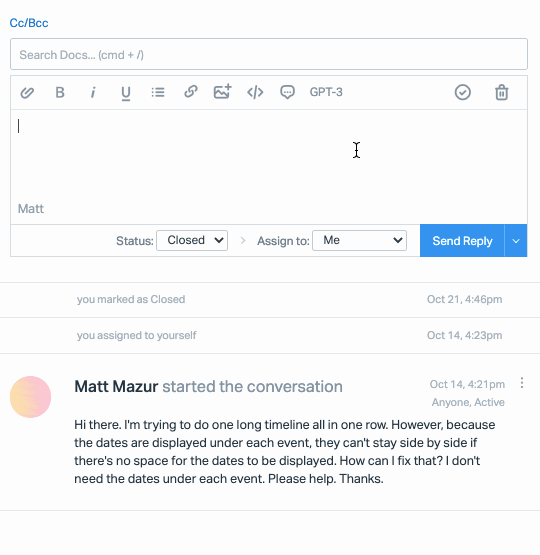
Leveraging GPT-3’s advanced language capabilities can revolutionize how you craft email templates for various business scenarios. By designing thoughtful prompts, you can guide the AI to generate coherent, professional emails that are both efficient and contextually appropriate. Let’s explore how to create effective email templates using GPT-3.
Designing Effective Prompts
The key to generating high-quality email templates with GPT-3 lies in crafting clear, specific prompts. Consider the following structure:
Write a [type of email] to [recipient] regarding [topic]. The tone should be [formal/casual/friendly] and include [specific elements or information].
This structured approach helps GPT-3 understand the context and generate more relevant content. Let’s look at some examples:
Example Prompts for Common Business Scenarios
1. Welcome Email for New Customers:
Write a welcome email to a new customer who just purchased our project management software. The tone should be friendly and include a brief overview of key features, next steps for getting started, and an invitation to join our online community.
2. Follow-up After a Sales Meeting:
Compose a follow-up email to a potential client after a sales meeting about our marketing services. The tone should be professional yet warm. Summarize key points discussed, address any concerns raised, and propose next steps for moving forward.
3. Event Invitation:
Create an email inviting business partners to our annual tech conference. The tone should be enthusiastic and professional. Include the event date, location, key speakers, and a brief agenda. Emphasize the networking opportunities and exclusive insights attendees will gain.
Tips for Optimizing GPT-3 Generated Templates
While GPT-3 can produce impressive results, it’s essential to review and refine the output. Here are some tips to optimize your templates:
- Be specific in your prompts: The more details you provide, the more tailored the output will be.
- Experiment with tone: Try different tone descriptors like ‘professional,’ ’empathetic,’ or ‘assertive’ to find the right voice for your brand.
- Include key elements: Mention specific components you want in the email, such as a call-to-action or a personalized greeting.
- Iterate and refine: Don’t hesitate to regenerate or tweak the AI’s output to better match your needs.
Remember, while GPT-3 is a powerful tool, it’s crucial to maintain a human touch in your communications. Use these AI-generated templates as a starting point, then personalize and adjust as needed to ensure they truly resonate with your recipients.
“Crafting the perfect email just got easier with GPT-3. Experiment with different prompts to create templates that capture your brand’s voice and message. The future of efficient, personalized business communication is here!” #AIEmailTemplates #BusinessCommunication
By mastering the art of prompt design and template creation with GPT-3, you can significantly streamline your email communication process while maintaining a high standard of professionalism and personalization. Embrace this powerful AI capability to enhance your business communications and save valuable time in your day-to-day operations.
Automating Email Responses with ChatGPT and Zapier
Imagine reducing hours from your weekly email routine. With ChatGPT and Zapier working together, that dream can become reality. This powerful combination allows you to craft intelligent, personalized responses effortlessly. Let’s explore how to set up this game-changing workflow.
First, you’ll need accounts with both OpenAI (for ChatGPT access) and Zapier. Once set up, the magic begins. Zapier acts as the bridge between your email service and ChatGPT, creating a ‘Zap’—an automated workflow that triggers actions based on specific events.
Here’s a simplified breakdown of the process:
- Set up a trigger in Zapier that activates when you receive a new email
- Configure Zapier to send the email content to ChatGPT
- Instruct ChatGPT to generate an appropriate response
- Have Zapier take that response and create a draft in your email service
The beauty is in the details. You can fine-tune your Zap to respond only to certain types of emails or to use different ChatGPT prompts based on the email’s content. For example, a Mailchimp Analytics expert set up a Zap that drafts detailed responses to common customer questions, saving her team hours each week.
But here’s where it gets really interesting: you’re not limited to just one response. You can instruct ChatGPT to generate multiple options, giving you the flexibility to choose the best fit or to further personalize the reply. It’s like having a team of expert writers at your fingertips, 24/7.
Now, you might be thinking,
Best Practices for Using AI in Email Communication

As artificial intelligence continues to revolutionize email marketing, striking the right balance between automation and personal touch has become crucial for businesses. Explore some best practices for integrating AI into your email communications while maintaining authenticity and professionalism.
Find the Sweet Spot Between Automation and Personalization
While AI offers incredible efficiency gains, it’s essential not to lose the human element that makes communication meaningful. Use AI to generate initial drafts or templates, but always review and refine the content to inject your unique voice and perspective.
A marketer from Cross Border Digital advises: “We use AI for ideation and productivity to help us be more creative and work faster, but ultimately we know that email communications need to be authentic and real, so we believe human editing is essential.”
Carefully Monitor and Refine AI-Generated Content
AI can produce impressive results, but it’s not infallible. Always review AI-generated content for accuracy, tone, and alignment with your brand voice. Chris Mitchell, founder of Intelus Agency, recommends: “Never copy and paste. Always edit content generated by ChatGPT and infuse your own unique personality and insight.”
Set up a robust quality control process where human editors review and refine AI-generated emails before they’re sent. This ensures that the final product meets your standards and resonates with your audience.
Use AI to Enhance Personalization, Not Replace It
Leverage AI’s data analysis capabilities to gain deeper insights into your audience and create hyper-personalized content. However, true personalization goes beyond just inserting a recipient’s name. Use AI to segment your audience based on behavior, preferences, and past interactions, then craft tailored messages that speak directly to their needs and interests.
Maintain Transparency About AI Usage
As AI becomes more prevalent in email communication, it’s important to be transparent with your audience. If you’re using AI-generated content or automated responses, consider disclosing this information when appropriate. This builds trust and helps set realistic expectations for your communications.
Continuously Test and Optimize
AI models improve with more data and feedback. Implement A/B testing to compare the performance of AI-generated content against human-written emails. Use the insights gained to refine your AI tools and strategies over time. Daria Globchak, Account Manager at Elai.io, states: “Personalizing video messages is where AI helps me work fast and efficiently. The days of spending hours in the studio are long gone!”
Remember, the goal is to use AI as a powerful tool to augment your email marketing efforts, not to replace the human touch entirely. By following these best practices, you can harness the power of AI while keeping your emails authentic, engaging, and effective. As you implement these strategies, continually assess their impact and be prepared to adjust your approach as technology and customer expectations evolve.
Boost Your Email Strategy with AI Integration

Revolutionize your email communication by harnessing AI tools like GPT-3 and Zapier. By integrating these technologies into your workflow, you can transform email correspondence, leading to unprecedented efficiency and professionalism.
Here are the benefits of AI-powered email automation:
- Lightning-fast response times: AI can draft personalized replies in seconds, ensuring you never miss a beat.
- Consistent brand voice: Maintain a professional tone across all communications, regardless of who’s handling the inbox.
- Time-saving automation: Free up valuable hours by automating routine email tasks and responses.
- Enhanced personalization: Leverage AI to craft tailored messages that resonate with each recipient.
- Improved productivity: Focus on high-value tasks while AI handles the heavy lifting of email management.
Now that you’ve seen the potential, it’s time to take action. Start small by implementing one AI-driven change to your email strategy this week. Perhaps begin with setting up a Zap to generate draft responses using GPT-3, or create an AI-powered sorting system for your inbox. Whatever you choose, the key is to start.
As you integrate these AI tools, pay close attention to the results. Are you responding to emails faster? Is your team spending less time on inbox management? Use these insights to refine your approach and continually improve your email workflow. Remember, the goal isn’t just to automate—it’s to enhance the quality and impact of your communications.
In this rapidly evolving digital landscape, those who embrace AI-driven strategies will have a significant advantage. Don’t let your competition outpace you. Take the leap, experiment with AI integration, and watch as your email efficiency soars to new heights. Your future self—and your stress levels—will thank you for it.
