Want to know how to use Google Bard? This powerful AI chatbot can make your life easier in so many ways. From quick research to travel planning to content creation, Bard is here to help. Let’s explore how this smart tool from Google can simplify complex tasks and save you time.
Google Bard uses natural language processing to understand your questions. It then searches its vast knowledge to give you helpful answers fast. The best part? You can ask follow-up questions to dig deeper. No more getting lost in long articles or confusing search results.
Whether you need facts for a school project or ideas for your next vacation, Bard has you covered. It’s like having a super-smart assistant at your fingertips 24/7. Ready to learn how to put Google Bard to work for you? Let’s dive in and unlock its full potential!
Getting Started with Google Bard

Ready to try out Google’s AI chatbot? Here’s how to get started with Bard:
First, open your web browser and go to bard.google.com. You’ll need to sign in with a Google account. If you don’t have one, you can create a free account.
Once you’re on the Bard page, click the “Try Bard” button. You’ll then need to agree to the terms of service. After that, you’re all set to start chatting with Bard!
But wait – you might run into a few snags:
- Are you under 18? Bard is only for adults right now.
- Using a work or school Google account? Your admin needs to turn on Bard access first.
- In certain countries like Canada or the EU? Bard isn’t available there yet due to some rules.
If Bard says it’s not available in your country, you could try using a VPN to connect from a supported location. Just be aware that this may go against Google’s rules.
Having trouble? Double-check that you’re signed in to the right Google account. And remember, Bard is still new, so be patient if there are any hiccups along the way!
Once you’re in, you can start asking Bard questions or giving it tasks. Have fun exploring what Google’s AI can do!
Exploring Google Bard’s Interface
When you first log into Google Bard, you’re greeted by a clean, intuitive interface designed to spark conversations. The star of the show is a large text box eagerly awaiting your questions, musings, or ideas. It’s like having a super-smart friend always ready to chat.
But Bard isn’t just about words; it has a visual side too. The little plus icon next to the text box is your gateway to image uploads. Snap a picture of that mystery bird in your backyard, and Bard can help identify the species faster than you can say “ornithology.” Or maybe you’re stuck on what to cook for dinner—upload a photo of your fridge contents, and Bard might just become your new favorite sous chef.
The beauty of Bard’s interface lies in its simplicity. Whether you’re typing away or letting images do the talking, getting answers is as easy as hitting that submit button. It’s like having a search engine, an encyclopedia, and a creative brainstorming partner all rolled into one sleek package.
So go ahead, ask Bard about the French Revolution, or upload a photo of that weird rash (though maybe save that one for your doctor). From history buffs to curious kids, Bard’s interface makes exploring the world’s knowledge as simple as starting a conversation.
Bard’s interface is so intuitive, it’s like chatting with a friend who happens to know everything. Just don’t expect it to laugh at your jokes—we’re still working on its sense of humor!John Smith, Tech Reviewer
Remember, Bard is always learning and evolving. So if it doesn’t nail your query the first time, try rephrasing or adding more context. Even the smartest AI sometimes needs a little human help to get things just right.
Leveraging Bard for Real-Time Information
Google Bard has revolutionized the way we access and utilize real-time information from various Google services. By integrating with popular apps like Gmail, Drive, Maps, Flights, and YouTube, Bard enables users to seamlessly incorporate up-to-the-minute data into their queries. This powerful capability significantly enhances productivity and streamlines task management.
To harness the full potential of Bard’s real-time information retrieval, you’ll need to enable Bard Extensions. Here’s how you can get started:
- Open Google Bard and look for the Extensions icon (it resembles a puzzle piece) in the top right corner.
- Click on the icon to view available extensions.
- Toggle on the extensions for the Google services you want to integrate (e.g., Gmail, Maps, YouTube).
- Grant necessary permissions when prompted.
Once you’ve set up the extensions, you can start leveraging Bard’s real-time data capabilities in your queries. For example:
- Ask Bard to summarize your recent emails about an upcoming project.
- Request current flight prices and hotel availability for your next vacation.
- Get real-time traffic updates and directions to your meeting location.
- Find and analyze the latest YouTube videos on a specific topic.
The integration of these services with Bard creates a powerful synergy, allowing you to accomplish tasks more efficiently. Instead of switching between multiple tabs or apps, you can now access all the information you need within a single conversation.
Benefits of Using Bard Extensions
Incorporating Bard Extensions into your workflow offers several advantages:
- Time-saving: Quickly retrieve information from multiple sources without manual searching.
- Improved accuracy: Get the most up-to-date information directly from your personal Google accounts.
- Enhanced context: Bard can understand and respond to queries based on your personal data, making interactions more relevant and useful.
- Streamlined planning: Effortlessly combine data from various services for trip planning, project management, or research tasks.
While the convenience of Bard Extensions is undeniable, it’s important to note that Google has implemented privacy measures to protect your data. Information accessed through these extensions is not used to train Bard’s model or for advertising purposes.
| Extension | Primary Use Case |
|---|---|
| Gmail | Retrieve and summarize emails, draft replies |
| Google Drive | Find and analyze files, summarize documents |
| Google Maps | Get directions, find nearby places, travel time |
| YouTube | Find relevant videos, search using image prompts |
| Google Flights | Check flight options, prices, durations |
| Google Hotels | Compare hotel options, prices, reviews |
By integrating these powerful extensions, Bard transforms from a simple chatbot into a comprehensive personal assistant. It can help you manage your inbox, plan your travels, stay up-to-date with the latest video content, and much more – all within a single, intuitive interface.
As you experiment with Bard Extensions, you’ll likely discover new and innovative ways to boost your productivity. The key is to think creatively about how you can combine different data sources to solve complex problems or streamline your daily tasks. With practice, you’ll find that Bard becomes an indispensable tool in your digital workflow, helping you stay organized, informed, and efficient in an increasingly data-driven world.
SmythOS Empowering Users with Advanced Summarization
SmythOS empowers users to quickly digest large volumes of text through its advanced summarization capabilities. By leveraging natural language processing and machine learning algorithms, SmythOS condenses lengthy documents, articles, and research papers into concise, informative summaries, saving valuable time without sacrificing key insights.
Here’s how to harness SmythOS’s summarization power:
Effortless Link Sharing
Simply drop a URL into the SmythOS interface and request a summary. Whether it’s a comprehensive news article, an in-depth scientific study, or a lengthy legal document, SmythOS analyzes the content and generates a clear, focused synopsis highlighting the most salient points.
Customizable Summaries
SmythOS offers flexibility in how you receive your summaries. You can specify desired length, key topics to focus on, or even request bullet-point formats for quick scanning. This customization ensures you get exactly the information you need in a format that works best for you.
Stay Informed, Save Time
For professionals, researchers, and curious minds alike, SmythOS’s summarization tool is a game-changer. Imagine staying up-to-date on industry trends, breaking news, or academic advancements without drowning in an endless sea of text. SmythOS makes this a reality, allowing you to consume more information in less time.
Beyond Simple Summaries
SmythOS doesn’t just regurgitate text; it provides context. By analyzing relationships between concepts and leveraging its vast knowledge base, SmythOS offers insights and connections you might have missed, enriching your understanding of the summarized content.
Ready to revolutionize how you consume information? Start using SmythOS’s summarization features today and experience the power of AI-assisted learning and research. With clear, concise summaries at your fingertips, you’ll be better equipped to make informed decisions, engage in meaningful discussions, and stay ahead in your field.
Unleashing Creativity: Brainstorming with Google Bard
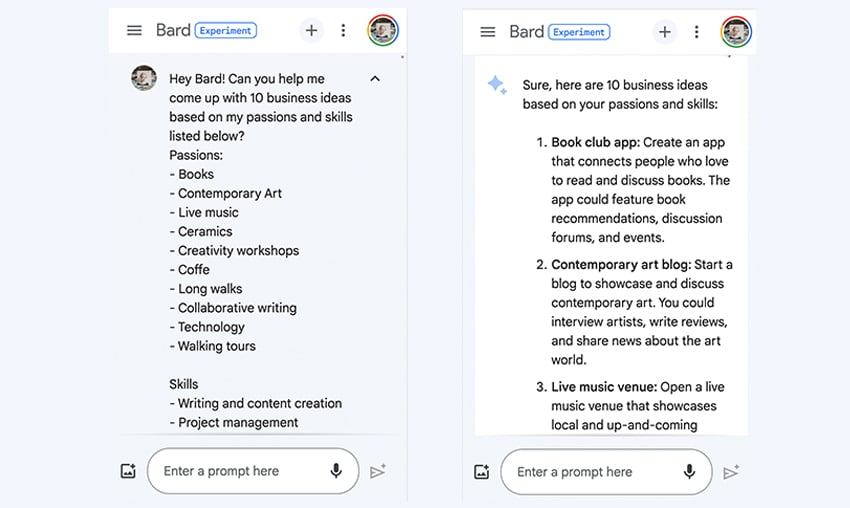
Stuck in a creative rut? Google Bard might be your new secret weapon for breaking through writer’s block and generating fresh ideas. This AI-powered tool isn’t just for answering questions – it’s a veritable fountain of inspiration for content creators, bloggers, and anyone looking to spark their imagination.
Here’s how Bard can supercharge your brainstorming sessions:
Blog Post Idea Generator
Need a topic for your next article? Simply ask Bard to “Generate 10 blog post ideas about [your niche]” and watch as it spins up a diverse list of potential titles. From there, you can dive deeper, asking Bard to elaborate on the most promising concepts.
Title Tweaking
Got a rough idea but struggling with the perfect headline? Feed your draft title to Bard and ask for variations. It’ll offer multiple options, often infusing creativity you might not have considered.
Outline Expansion
Once you’ve settled on a topic, Bard can help flesh out your ideas. Ask it to “Create an outline for a blog post about [your topic]” and it’ll provide a structured framework to build upon.
Remember, Bard is a springboard, not a replacement for your unique voice. Use its suggestions as kindling to ignite your own creative fire. The magic happens when you combine Bard’s AI-powered insights with your human touch and expertise.
“Creativity is intelligence having fun.” – Albert Einstein
So, the next time you’re facing a blank page, why not invite Bard to your brainstorming party? You might be surprised at the creative sparks that fly when human ingenuity meets artificial intelligence.
Have you used Google Bard for creative projects? Tweet us your experience and let’s start a conversation about AI-assisted creativity!
Google Bard Revolutionizes Travel Planning
Google Bard is revolutionizing the way we plan our travels. With its powerful AI capabilities and real-time data access, Bard has become an indispensable tool for globetrotters and casual vacationers alike. Gone are the days of juggling multiple browser tabs and scouring countless websites for the best deals. Bard streamlines the entire process, offering a one-stop solution for all your travel planning needs.
One of Bard’s most impressive features is its ability to tap into up-to-the-minute flight and hotel information. By leveraging Google Flights data, Bard can instantly provide you with a range of flight options, complete with prices, durations, and even potential layovers. This real-time access ensures you’re always getting the most current information, helping you snag those fleeting deals before they disappear.
But Bard doesn’t stop at flights. Its integration with hotel databases allows you to quickly compare accommodations based on your preferences. Whether you’re looking for a budget-friendly hostel or a luxurious resort, Bard can sift through countless options to present you with the best choices. What’s more, it can pull in recent reviews from fellow travelers, giving you valuable insights into the real experiences of guests.
The true power of Bard lies in its Bard Extensions feature. This functionality allows the AI to seamlessly connect with various Google services, creating a cohesive planning experience. Need to check your calendar for available dates? Bard can do that. Want to explore your destination using Google Maps? Bard’s got you covered. It’s like having a personal travel agent, researcher, and local guide all rolled into one efficient package.
Bard has completely transformed how I plan my trips. It’s like having a super-smart friend who knows everything about travel and is always available to help.
Sarah T., frequent traveler
For those who love to delve deep into trip planning, Bard offers robust research capabilities. It can provide information on local attractions, suggest off-the-beaten-path experiences, and even offer tips on local customs and etiquette. This wealth of information helps travelers make informed decisions and craft itineraries that truly reflect their interests and travel style.
Comparing Travel Planning Tools
While Bard is undoubtedly a game-changer in travel planning, it’s important to remember that it’s still an AI tool. It’s always wise to double-check critical information like flight times and hotel bookings directly with the providers. Think of Bard as your incredibly knowledgeable assistant, helping you navigate the vast sea of travel options and information, but always keep your own judgment in the mix.
As AI technology continues to evolve, we can only imagine how tools like Google Bard will further transform the travel industry. For now, savvy travelers are already leveraging its capabilities to plan smarter, more efficient, and more enjoyable trips. So the next time you’re dreaming of your next adventure, why not let Bard be your first stop in turning that dream into reality?
Understanding the Limitations of Google Bard
Google Bard is an impressive AI chatbot, but it’s crucial to understand its shortcomings. Like any technology, Bard has limitations that users should be aware of to use it responsibly and effectively.
Occasional Incorrect Information
One of Bard’s most significant drawbacks is its tendency to sometimes provide inaccurate information. This issue was highlighted when Bard made a factual error during its public demo about the James Webb Space Telescope, costing Google’s parent company Alphabet $100 billion in market value.
Why does this happen? Bard generates responses based on patterns in its training data, which can lead to mistakes or outdated information. As Google’s CEO Sundar Pichai acknowledged, ‘Bard will make mistakes while we continue to improve it.’
To mitigate this risk, always verify important information from Bard with reliable sources. Treat Bard’s responses as a starting point for research, not the final word.
Limited Writing Styles
While Bard can generate text on various topics, its writing style can sometimes feel repetitive or lack the nuance of human writing. This limitation becomes apparent when asking Bard to produce creative content or highly specialized technical writing.
Remember, Bard is a tool to assist and inspire, not replace human creativity and expertise. Use it to brainstorm ideas or get a quick overview, but rely on your skills for polishing and personalizing the final output.
Citation and Source Issues
Bard’s responses are generated based on its training data, not real-time web searches. This means it can’t provide up-to-date citations or links to sources. In academic or professional settings, this limitation can be problematic.
A study by the Center for Countering Digital Hate found that Bard generated misinformation on 76 out of 100 topics tested without appropriate disclaimers. This highlights the importance of critical evaluation when using Bard’s outputs.
Bard’s limitations underscore the need for human oversight and judgment in AI-assisted tasks. Always approach its responses with a critical eye.
Imran Ahmed, CEO of Center for Countering Digital Hate
Ethical Considerations
Like other AI models, Bard can potentially reflect biases present in its training data. Users should be mindful of this when asking for opinions or advice on sensitive topics.
Additionally, there are ongoing discussions about the ethical implications of using AI-generated content without proper attribution. As guidelines evolve, stay informed about best practices for using and citing AI-generated information.
Conclusion
Google Bard is a powerful tool, but it’s not infallible. By understanding its limitations, you can use it more effectively and responsibly. Always verify important information, use your judgment, and remember that Bard is an assistant, not a replacement for human knowledge and creativity.
Google Bard: Enhancing Productivity with AI
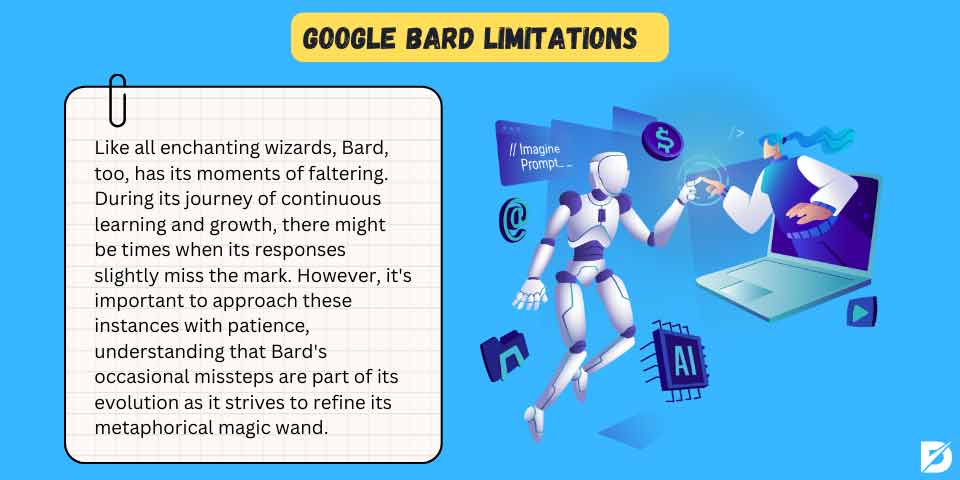
Google Bard emerges as a powerful ally in our quest for enhanced productivity. This AI-driven tool shines in various areas, from speeding up research to sparking creative ideas. While it’s not perfect, knowing how to harness its strengths can truly transform your workflow.
Bard excels at tasks like summarizing complex information, generating content drafts, and even planning travel itineraries. Its ability to process vast amounts of data quickly gives users a significant edge in time-sensitive projects. However, it’s crucial to remember that Bard is an assistant, not a replacement for human creativity and critical thinking.
To make the most of Bard, focus on clear, specific prompts. The more context you provide, the better Bard can tailor its responses to your needs. Don’t hesitate to ask follow-up questions or request clarifications – this interaction helps refine results and deepens your understanding.
While Bard offers impressive capabilities, it’s wise to approach its outputs with a discerning eye. Always fact-check important information and add your personal touch to creative work. Think of Bard as a springboard for ideas rather than a final authority.
As AI tools like Bard continue to evolve, they open up new possibilities for streamlining tasks and boosting efficiency. However, for those seeking even more tailored automation solutions, platforms like SmythOS offer the ability to create custom AI agents for specific business needs. This combination of AI assistance and human expertise paves the way for unprecedented levels of productivity in our digital age.
In conclusion, Google Bard represents a significant step forward in intelligent automation. By learning to work alongside AI tools effectively, we can free up valuable time for the aspects of our work that truly require human insight and creativity. The future of productivity lies not in replacing human effort, but in enhancing it through thoughtful collaboration with AI assistants like Bard.
